The method: * Sign and install MapDrives v1.00 DiskAdmin Unsigned.sis his method also works (No need to restart the phone): * Install Mapdrives Diskadmin 1.00 * Type a text file like this: V=E:\Hack\ * save the text file as Mapdrives.txt and copy it to E:\ Download Link: Nokia N82 Hack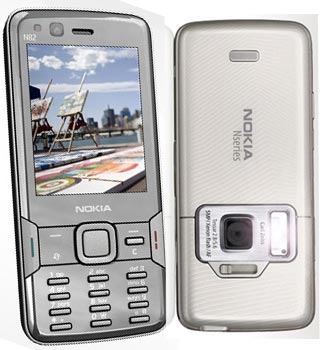
* Install Jbak TaskMan 1.00
* Copy MapDrives.txt to E:\
* Copy your installserver.exe to E:/Hack/sys/bin/installserver.exe
* Start JBak Taskman software and press # key -> search & select MapDrives -> Press More -> Programs Rule -> check "AutoStart" -> OK) (also can autostart with the help of powerboot)
* Restart your phone.
* Uninstall MapDrives and install MapDrive_Y (for N82, N95, N95-8GB, E71 (all phones with Y: drive), otherwise choose MapDrive_H if you have H: drive) and then start the app.
* Install Modo and copy Installserver.exe to c:/sys/bin/ and restart the phone.
* You can remove Mapdrives and Jbak Tasman at this point.
.
* Copy the installserver.exe for your phone to E:\Hack\sys\bin\
* Run Mapdrives
* Verify that V drive is visible usign any filebrowser
* Install Secman or ROMPatcher (to turn caps off, caps off works on some mobiles not all) (If you restart, re run Mapdrives)
* If u cant turn caps off, then install Modo and copy installserver.exe to C:\sys\bin or Y:\sys\bin
* You can remove Mapdrives at this point
don’t forget tanks button
Wednesday, June 24, 2009
Nokia N82 v31.0.016 Hack
 12:17 PM
12:17 PM
 ABDUL SABOOR
ABDUL SABOOR





0 comments:
Post a Comment