So do you really need Hacking and Modding your phone? The answer to this is not really straight-forward and there is always a risk with hacking your devices. In general terms you should only hack your Nokia devices that are based on Symbian OS S60 Feature Pack 1 (FP1), Feature Pack 2 (FP2) and Feature Pack 3 (FP3) if you want to bypass the restrictions set by your device’s Firmware when installing any applications, games or themes on your Nokia.
Hacking also eliminates all sorts of Certificate errors that most people frequently faces during the installation of apps and games that are unsigned. It also enables your Firmware to install many unsigned apps directly on your device.
The fundamental question here is – What exactly HelloOX 2 for Symbian?
Well the basic answer is that it is independent Helloox Symbian 3rd edition and 5th edition support that simply removes the application of security measures installed on the device by the manufacturer or network operator. Hacking the smartphone lets you unlock some surprising hidden features (including installation of some unsigned applications), functions and safety standards in your phone, which can not otherwise be available to any device settings.
Hacking the phone is only recommended for me to install lots of applications and games that are manufactured to meet very complex functions and comes with powerful features.
Process:
The process to successfully hack your Nokia devices is actually an one step process but it does have a couple of pre-requisites before you can install it on your phone. The Prerequisites that I am talking about are listed below.
Prerequisites of Helloox:
Hacking through Helloox requires the Helloox 2.0 sis Installer.
Obviously! Without this file can not proceed with the hack to everyone. Devices for something else I should know – in many other places that you can see that the installation procedure is different from us and that is because before version 2, Helloox – required the installation of two different files (both FP1 and FP3 required the installation of 2 files – MapDrives and Helloox, while the FP 3 additional devices need a patch called InstallServer), but the new Helloox version 2 (or more) only requires that you install a single file. So do not feel confused – this is following the right guide and the updated version!
Hacking through Helloox require your very own IMEI specific, Certificate and Key File!
First Download all the files needed for hacking your Nokia symbian phone. I have provided an all in one download below:

The Download above Includes:
2 Different Signed Versions of Helloox 2.03 (latest versions).
1 Unsigned Version of Helloox 2.03 (latest version).
1 Signed version of Helloox 2.04 (beta)
ROM Patcher Plus (2 Different Versions including Lite & Full without pop up)
Install Server for FP2 devices.
A complete visual guide to hacking the 5800 XpressMusic with patches, JAF firmware flasher & other related tools.
Precautions BEFORE the Helloox Installation:
Charge the battery and keep your charger close after loading is complete.
Stop all applications from your device is your Symbian Symbian. Many applications do not appear in the list of running applications, administrators can use to kill Symbian tasks manually.
If possible, take a backup of your mobile using Nokia PC Suite. Make sure you do a full backup once they do – store it on your PC (no phone).
If possible, make sure your firmware version is compatible with the installation of Helloox. You can do this by finding out about the firmware version using Nokia Software Updater and then Googling your firmware version with Helloox keywords on Google.
Make sure your phone runs on Symbian OS operating system or 3rd year or 5th edition of the OS version.
Make sure your Helloox supports their FP (feature pack). Helloox supports FP1, FP2, FP3 and FP5 devices.
Make sure you have all the files needed for the process of hacking.
If possible, bring telephony services temporarily offline during the installation process.
Make sure you follow this tutorial to avoid mishaps and accidents.
Precautions DURING the Installation Process:
Make sure you do not run any other application when doing the installation of Helloox or any of its related files.
Make sure you install the files in the correct order as described in this tutorial or guide.
Make sure you never cancel the installation of Helloox during the installation process, this can seriously hamper your phone’s features. If at any point you feel that the installation is taking a bit too much time – then wait a bit more! It will finish – trust me!
Here is a general rule of thumb – the entire process of installing Helloox should not take you more than 3 minutes in general – but there are also a very few reports that it took over 20 minutes to install completely. So do not panic if you realize it is taking you a bit more than the usual time it takes it install properly.
Hacking is really a very simple, straight forward process and most people simply needs to install Helloox 2 to get it over with. The tag “Hacking” implies something difficult but I can assure you that it is not at all complicated in any way.
Some Common Issues & Solutions:
Issue #1: When running Helloox, installation freezes with a display message of “Installing Root Certificates“.
Solution: In case your installation or application freezes when “Installing Root Certificates” (“Mapping drive…” -> “Unpacking file…” -> “Activating file system…” -> “Unmapping drive… -> “Installing Root Cert…”) all you have to do is cancel the existing Helloox installation and run the installer for the second time. When running the installation for the second time you will experience no such process hang ups or hung installation. Additionally make sure that no other applications/hacks/widgets are running in the background.
Issue #2: You are unable to view a specific folder while taking a particular step which involves hacking through Helloox or any of its elements.
Solution: At first you will need a good file explorer like LCG X-Plore installed on your phone. The regular File Explorers for Symbian usually do not serve the purpose. Additionally, you will need to turn on the option to view hidden folders and systems files X-Plore before accessing certain hidden files or folders. To do this successfully you will have to launch X-Plore and click “0″ (zero) OR manually go to the following location of X-Plore: Menu – Tools – Options – Show Hidden Files & Show System Folders & Show ROM Drives & Show RAM Drives. Once you are there you will have turn on all the 4 options (tick mark them by clicking the OK button).
Issue #3: I am using Nokia E51 and I have heard that Helloox 2 does not work on it yet? Does it?
Solution: Helloox works with the Nokia E51 smartphones. If you are a Nokia E51 user then you should first try Helloox 2.03. Once you have done that and you are sure that it does not work on your phone – only then – try the Helloox version 1.03. Helloox 1.03 should work with the Nokia E51 smartphones prior to firmware version v400.34.011.
Issue#4: Helloox freezes when I run the application and try to apply the patches that Helloox contains. The screen displays the following – ‘Applying Patches‘ throughout the hang-up process.
Solution: When you have realized that Helloox have frozen while “Applying Patches” you will have to cancel the operation of “Applying Patches”. To do this you will have to press (sometimes long press) the RED Call button of your Nokia device. Now change the date of your phone to February 10th 2008 and exit phone time/date settings menu. Now switch your phone’s Profile to Offline or Flight. Now, without uninstalling the existing Helloox installation of your phone, reinstall Helloox on your phone memory. Before the re-installation make sure that the new Helloox installer is signed by you, for your IMEI, by a 17 graded developer certificate Once your reinstallation is done – try running Helloox and you will experience no such process hang-ups during the “Applying Patches” operation.
Issue #5: When trying to install Helloox on my device, the installation stalls with an error message displaying “Required Access Not Granted” or “Required Application Access Not Granted“. Is there a workaround?
Solution: Yes there is! This is an certificate issue and it can be easily solved. The error “Required Application Access Not Granted” occurs when the Helloox installer tries to install “Modo” – a file Explorer that comes built in with Helloox. Installing Modo is optional and if you have a similar file explorer such as LCG X-Plore or Y-Browser already installed then you can skip the installation of Modo and you will experience no such error messages while running the Helloox installer. Also, if you have signed Helloox with your own IMEI specific developer certificate then you will not face this issue either.
Otherwise, if you really want to install Modo with Helloox running side by side, you can also install Modo as a standalone application. Just download the unsigned Modo standalone app and sign it with a 17 graded signing certificate (developer cert) before installing it. After the successful installation of Modo simply run the Helloox installer and you should be able to run Helloox without any error messages regarding application access.
The basic reason for the error message “Required Application Access Not Granted” is because of your certificate’s limited capability to perform advanced operations. If you have a developer certificate from any of the 2 sites I recommended in the post about “Certificate, Key & Signing” then you should sign Helloox or Modo with that certificate and I assure you that you will not face any kind of errors whatsoever.
Issue #6: What are the differences between a “Partial Hack” and a “Full Hack“? What are they?
Solution: The difference between a partial hack as opposed to a full hack is that the partial hack only allows the firmware to be hacked through the Helloox method while the full hack means that the firmware is cross hackable with different hacking methods other than Helloox (like HelloCarbide). A full hack also allows you to switch capability checking off completely for all programs and applications and the full hack also lets you to install custom installserver.exe files on your device to define your own set of rules.
Issue #7: The Helloox application hangs up or freezes with the following message displayed on the screen “Unpacking Files“.
Solution: Simply cancel the process by clicking the Red Call Button and Restart your smartphone. Once the phone has been restarted launch Helloox again only after turning the profile of your phone to OFFLINE or FLIGHT Mode. You should then be able to install Helloox smoothly! In case you still experience a freeze – you may need to flip your default phone settings to Factory Settings (not recommended for newbies) and try again.
Issue #8: The Helloox application hangs up or freezes with the following message displayed on the screen “Installing Root Certificate“.
Solution: Simply cancel the process by clicking the Red Call Button and Restart your smartphone. Once the phone has been restarted launch Helloox again only after turning the profile of your phone to OFFLINE or FLIGHT Mode. You should then be able to install Helloox smoothly! In case you still experience a freeze – you may need to flip your default phone settings to Factory Settings (not recommended for newbies) and try again.
Issue #9: The Helloox application hangs up or freezes with the following message displayed on the screen “Mapping Drives“.
Solution: Simply cancel the process by clicking the Red Call Button and Restart your smartphone. Once the phone has been restarted launch Helloox again only after turning the profile of your phone to OFFLINE or FLIGHT Mode. You should then be able to install Helloox smoothly! In case you still experience a freeze – you may need to flip your default phone settings to Factory Settings (not recommended for newbies) and try again.
Issue #10: The installation of Helloox quits and your phone displays the error message “Unable To Install. Constrained By The Certificate” when I launch the Helloox installer.
Solution: This is a certificate issue and it can be solved if you sign your Helloox installer with your own IMEI specific developer certificate and key file.
Issue #11: The installation of Helloox quits and your phone displays the error message “Certificate Error. Contact The Application Supplier“.
Solution: This is another certificate issue and it can be easily solved when you install a signed version of Helloox. Depending on your phone’s firmware the signed versions I have included within the download may or may not work on your phone ( no harm in trying though!). However, if you do sign the unsigned version that I have included in the download, with your own IMEI specific Cert & Key file then it is bound to work!
Issue #12: Can I undo the Helloox hack after I have successfully hacked my phone with Helloox once? Can I uninstall Helloox after it has finished hacking?
Solution: Yes, you can undo the hack on your phone with the “Undo Hack” button, however, you cannot uninstall Helloox and expect to keep your phone remain hacked. Once you remove the application – the hack will disappear. The applications/games/themes that you have already installed with Helloox will keep on working unless you remove them from your phone with the application manager.
Issue #13: Will the phone remain hacked after I update my Nokia firmware with a newer version using the Nokia Software Updater (NSU) software?
Solution: Depending on your phone’s model and existing firmware the hack may or may not remain intact after a firmware update, it is quite difficult to have a specific answer without knowing about your Symbian OS device and Firmware version. In most instances, the hack does remain valid and working after a successful Firmware Flash or Update but there are also reports that you may need to hack again once you have updated to a newer firmware. Check the Helloox Firmware Compatibility Chart above for firmware specific info.
Issue #14: My firmware is not listed above or I can’t seem to find it anywhere within the compatibility chart? Will Helloox work with my unlisted firmware? Can you help?
Solution: Yes I can help or at least try my best to do so but please be sure that your firmware is not listed above. You can do a quick CTRL+F from your browser while you are browsing in this page to find your firmware version. The list is not in alphabetical order so CTRL+F really helps you to if I actually have listed your version above or not. Once you are sure that it is not there (maybe I have missed it or maybe it is new) on the chart simply let me know your firmware version along with your phone’s model number through the comment form below and I will update the chart ASAP with your firmware version and Helloox compatibility in it!
Steps After Successful Installation:
After completing the installation of your Nokia Helloox in FP1, FP2, FP3 or FP5 Symbian OS based smartphone will run the feature set that bundles a Helloox application. I have compiled a self-explanatory, screenshot based tutorial a few steps you can and should take after installing Helloox in Nokia Symbian phones.



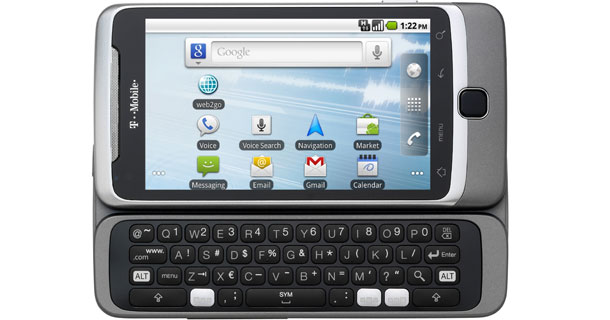



 10:52 AM
10:52 AM
 ABDUL SABOOR
ABDUL SABOOR















